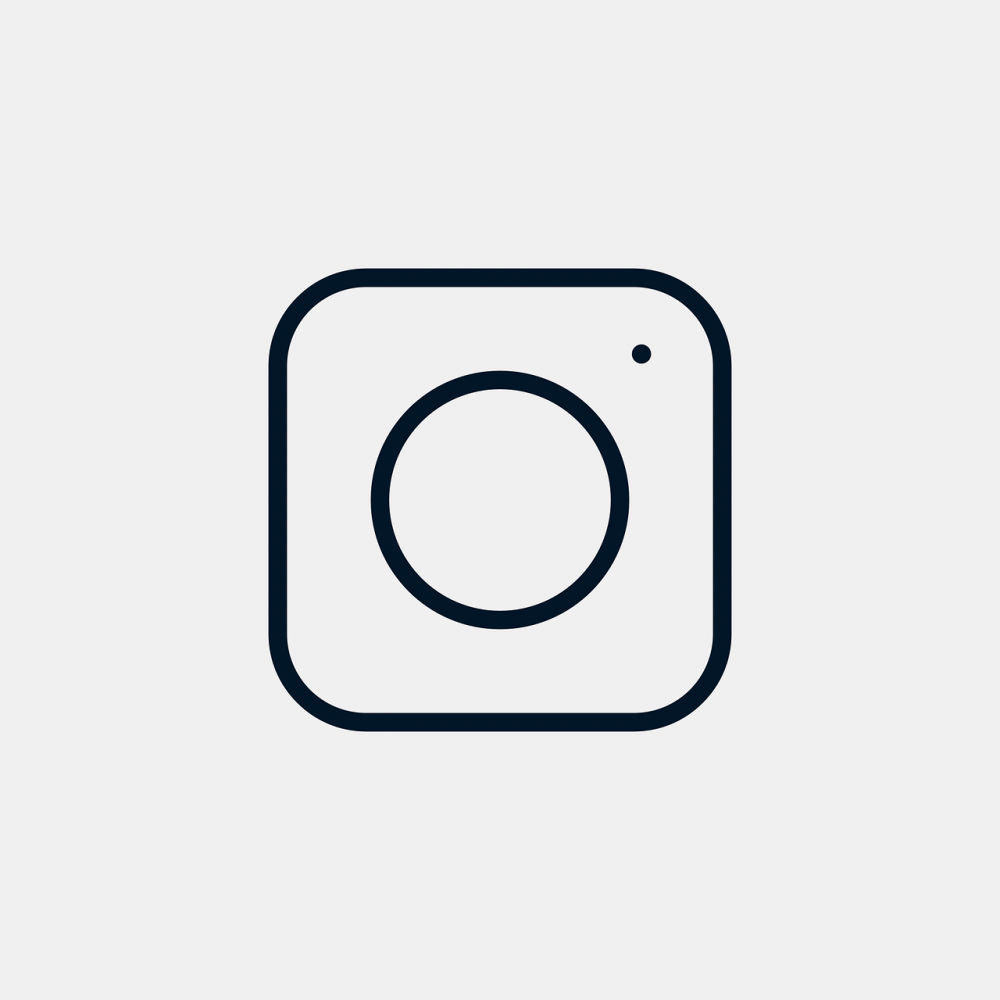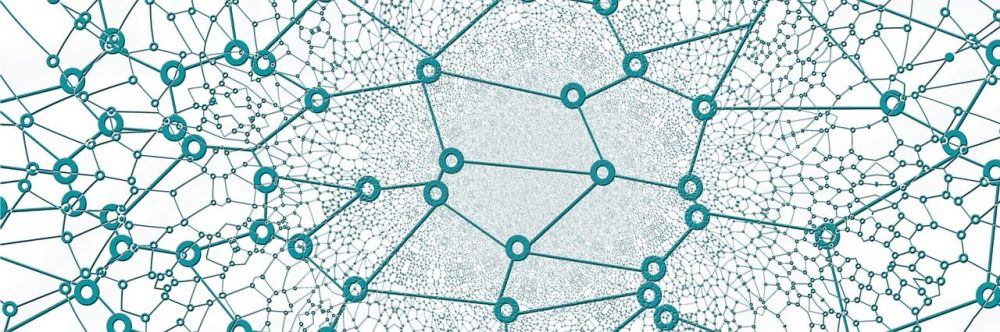Gmail App: The Evolution of the Ultimate Email Experience

Introduction:
The Gmail app has grown to become the preferred choice for millions of users worldwide when it comes to managing their email. With its user-friendly interface, seamless integrations, and powerful features, this app has revolutionized the way we communicate and stay organized. In this article, we will delve into the ins and outs of the Gmail app, providing valuable insights for anyone interested in this topic.
Section 1: A Comprehensive Overview of the Gmail App

Google’s Gmail app is a mobile application designed for both Android and iOS devices, offering users a convenient way to access and manage their Gmail accounts on the go. With a clean and intuitive interface, the app provides a seamless email experience, allowing users to send and receive messages, organize their inbox, and collaborate effortlessly.
Key Features of the Gmail App:
– User-friendly interface: The Gmail app boasts a clean and intuitive design, making it easy for users to navigate and find what they need quickly.
– Smart inbox: The app intelligently categorizes emails into Primary, Social, Promotions, and Updates tabs, enabling users to focus on their most important messages first.
– Powerful search functionality: Gmail’s search capabilities are unmatched, allowing users to find specific emails or attachments with just a few keywords.
– Integration with Google Calendar: Users can seamlessly connect their Gmail app with Google Calendar, ensuring they never miss an important event or meeting.
– Support for multiple accounts: The app allows users to manage multiple email accounts from different providers, offering a centralized place to access all their messages.
Section 2: The Evolution of the Gmail App
The Gmail app has come a long way since its launch in 2009. Initially available only on Android devices, it quickly gained popularity due to its simplicity and powerful features. Over the years, Google has continuously updated and enhanced the app, introducing new functionalities to meet the evolving needs of its users.
Timeline of Key Updates and Features:
– 2009: The Gmail app is launched on Android devices, offering users a dedicated email application for their Gmail accounts.
– 2011: Google introduces offline support for the Gmail app, allowing users to access their emails even without an internet connection.
– 20
The app gets a major revamp with a new design and added features, including improved attachment handling and enhanced search capabilities.
– 2014: Gmail app introduces the “Undo Send” feature, enabling users to retract an email within a few seconds of sending it.
– 2016: Google introduces “Smart Reply” in the Gmail app, using artificial intelligence to suggest quick responses to emails, saving users time and effort.
– 2018: The app receives a visual overhaul, aligning its design with Google’s Material Design principles, providing a more cohesive user experience.
– 2020: Gmail introduces the “Chat” and “Rooms” functionality, allowing users to communicate and collaborate with their contacts directly within the app.
Section 3: Tips for Optimizing the Gmail App Experience
1. Use Labels and Filters: Organize your inbox by creating labels and setting up filters to automatically categorize incoming emails.
2. Enable Notifications: Stay on top of important emails by enabling push notifications for your Gmail app.
3. Customize Swipe Gestures: Take advantage of the app’s customizable swipe gestures to perform quick actions such as archiving or deleting emails.
4. Explore Third-Party Integrations: Enhance your Gmail experience by integrating third-party apps and services, such as productivity tools or email tracking tools.
5. Manage Storage: Keep your inbox clutter-free by regularly archiving or deleting old messages and attachments.
Conclusion:
The Gmail app has undoubtedly revolutionized the way we manage our email on mobile devices. With its powerful features, seamless integration with other Google services, and continuous updates, it provides users with an unparalleled email experience. Whether you’re a tech enthusiast or someone simply looking to enhance your productivity, the Gmail app is a must-have tool in today’s digital age. Explore its features, customize it to your preferences, and embrace a more streamlined approach to email management.